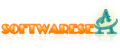| | Child Control 2013The parental control for the PC time limits, Internet control, block folders |
| Download | |
Child Control 2013 Ranking & Summary
Advertisement
- License:
- Shareware
- Publisher Name:
- Salfeld Computer
- Publisher web site:
- Operating Systems:
- Windows 7/Vista/XP/2000/98/Me/NT
- File Size:
- 19.65MB
Child Control 2013 Tags
Child Control 2013 Description
Computers are the place for children. This is the place where they can sharpen their agility as well as their abilities. They can learn and make new friends. What’s more, the Internet provides information for homework assignments. So Far, so good. But they also need to be protected from the computer—for one thing, so that they don’t lose their sense of time and forget to go out and play with their friends once in a while, and for another, because of the dangers lurking on the Web. That’s why responsible parents everywhere install Child Control on every computer that their children use. Features Easy to setup and manage Limit times for PC and Internet usage Limit times on single *.exe and URLs Powerful INTERNET FILTER/Blacklists Block Filesharing and Downloads Restrict System Settings/Folders E-Mail Report and Internet Remote Access from any Internet/Browser PC 24 months free updates No subscription! Special Features of Child Control NEW: Kids can earn Bonus Time for using special (e.g., educational) programs or websites NEW: Roaming feature remotely tracks PC usage time for several PCs at once NEW: Child Control can Now set limits on certain programs and websites (URLs) NEW: Internetfilter allows to create detailed filter settings to get more results NEW: Option If Time expired -> Standby Internet Remote - Manage Child Control from every browser (Video) Restrict usage on millions of new undesirable sites Reports sent to parents’ email address with daily statistics Setup various limits for PC and Internet usage (Video) Specify computer time limits according to the day of the week Limit use of the Internet for specific days and weeks Set off-limits times for PCs (e.g., after 11 p.m.) Set Internet off-limits times (e.g., after 11 p.m.) Block unwanted modifications to your personal Windows settings Define “unwelcome” web content using keywords (Video) Set time limits for categories of websites, such as videos and online games and more...
Child Control 2013 Related Software