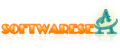| | Delphi Message AssistantBuild multi-line message text boxes |
| Download | |
Delphi Message Assistant Ranking & Summary
Advertisement
- License:
- Freeware
- Publisher Name:
- Vince Curletta
- Operating Systems:
- Windows All
- File Size:
- 265 KB
Delphi Message Assistant Tags
Delphi Message Assistant Description
With Delphi Message Assistant you can generate code for these four Delphi dialog styles: ShowMessage, MessageBox, MessageDlg, and FindFolder. ShowMessage Simply type the text you want for the message, and either PREVIEW or COPY the ShowMessage procedure code to the clipboard for pasting into your Delphi unit. MessageBox Type your message text, an optional heading and select from the optional MessageBox parameters. Two other options are available on the bottom of the screen. VERBOSE instructs DMA to build the MessageBox parameter Flags by either using Windows constants or an integer. Using an integer (the default) will save space, however your code will be more readable if you use constants (VERBOSE mode). When Verbose is checked, you also have the option to BREAK LINES. When this option is selected, a carriage return is inserted between each constant so that your line doesn't get too long to easily read. MessageDlg This works similarly to the MessageBox and also includes a BREAK LINES option at the bottom. Take Delphi Message Assistant for a test drive to see what it's all about!
Delphi Message Assistant Related Software