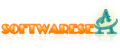| | GPSBabelWrapperGPSBabelWrapper allows the rest of us to use rich functionality of GPSBabel via familiar Windows interf... |
| Download | |
GPSBabelWrapper Ranking & Summary
Advertisement
- License:
- Freeware
- Publisher Name:
- Vital Bytes Inc
- Operating Systems:
- Windows All
- File Size:
- 843 KB
GPSBabelWrapper Tags
GPSBabelWrapper Description
GPSBabelWrapper gives to the rest of us the possibility to use rich functionality of GPSBabel via familiar Windows interface. It only builds a command line and calls GPSBabel. Hopefully it does it well enough so that you will be spared of typing on the DOS prompt. Convert file from one format to another Do the following: switch Input area to "File" and select file and format. The ">>" button lets you specify format-specific options. select "waypoints", "tracks" and "routes" checkboxes select file name and format in the Output area click "Process" button. The Results window should show "Command succeeded". View file in QuakeMap Here is the quick way of seeing the file's contents on the map: run QuakeMap separately (actually, clicking "Process" button will start it, but start-up delay may be too long for QuakeMap to pick up the data). switch Input area to "File" and select file and format. The ">>" button lets you specify format-specific options. select "waypoints", "tracks" and "routes" checkboxes select QuakeMap in the Output area (aerial view is the most common) click "Process" button. QuakeMap will show waypoints, routes and tracks as selected. Read USB-connected GPS data into QuakeMap run QuakeMap separately switch Input area to "GPS" and select your GPS type ("Garmin USB"). select only one of "waypoints", "tracks" or "routes" checkboxes select QuakeMap in the Output area (aerial view is the most common) click "Process" button. QuakeMap will show waypoints, routes or tracks from GPS. Write QuakeMap data to USB-connected GPS run QuakeMap separately. Make sure you have data (wayponts, tracks or routes, for example read a GPX or LOC file in) select QuakeMap in the Input area select only one of "waypoints", "tracks" or "routes" checkboxes switch Output area to "GPS" and select your GPS type ("Garmin USB"). click "Process" button. QuakeMap loads waypoints, routes or tracks to GPS.
GPSBabelWrapper Related Software