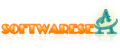| | Invalid Page Fault Opening File in Microsoft Paint Vulnerability Patch (Windows NT)Fix a conflict that could cause errors when opening graphics files in Microsoft Paint after installing Office 97. |
| Download | |
Invalid Page Fault Opening File in Microsoft Paint Vulnerability Patch (Windows NT) Ranking & Summary
Advertisement
- License:
- Free
- Publisher Name:
- Microsoft
- Publisher web site:
- http://www.microsoft.com/
- Operating Systems:
- Windows NT
- File Size:
- 1.15MB
Invalid Page Fault Opening File in Microsoft Paint Vulnerability Patch (Windows NT) Tags
Invalid Page Fault Opening File in Microsoft Paint Vulnerability Patch (Windows NT) Description
From Microsoft : After you install Microsoft Office 97 on your computer, you may receive the following error message when you open an image file in Microsoft Paint: 'This program has performed an illegal operation and will be shut down. If the problem persists, contact the program vendor.' If you click Details, you receive an error message similar to the following message: MSPAINT caused an invalid page fault in module MSPAINT.EXE at 0137:0042d3fe. This problem occurs because of a conflict between Microsoft Paint and the graphics import filters included with Microsoft Office 97. The problem may occur when you open the following types of files: DRW, EPS, GIF, JPEG, JPG, PCD, PICT, TGA, TIFF. The problem may also occur when you open any other type of file that requires a graphics import filter. The problem does not occur when you open PCX (PC Paintbrush) or BMP (Windows bitmap) image files.To fix this problem, follow these steps: (1) Download this Paintnt.exe file. (2) Double-click the file you downloaded in step 1 to expand it. (3) Copy the EXE and DLL files to the WinntSystem32 folder. CNET Editor's Note: You may not be able to copy the Msvcrt.dll file if it is in use. If this is the case, boot your computer to Windows 95 or MS-DOS and then copy the file. If your hard drive uses the NTFS file system, you must rename the file first, and then copy the new Msvcrt.dll file. If you receive an error message stating 'Cannot rename Msvcrt: The specified file is being used by Windows' you must rename the original Msvcrt.dll file and copy the new version to the WinntSystem32 folder from a Windows NT command prompt. (4) Restart your computer.
Invalid Page Fault Opening File in Microsoft Paint Vulnerability Patch (Windows NT) Related Software