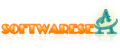| | NetWalk Enterprise EditionAthTek NetWalk is developed for experienced network administrator. Because of the powerful functions and great quantity of information included, only experienced network administrator can totally hand |
| Download | |
NetWalk Enterprise Edition Ranking & Summary
Advertisement
- License:
- Free to try (Shareware)
- Price:
- 499.00
- Publisher Name:
- AthTek Software
- Publisher web site:
- http://www.AthTek.com
- Operating Systems:
- Win 7/Vista/2000/2003/XP
NetWalk Enterprise Edition Tags
NetWalk Enterprise Edition Description
Program developed for experienced network administrator AthTek NetWalk is developed for experienced network administrator. Because of the powerful functions and great quantity of information included, only experienced network administrator can totally handle it by network management skills and morality. If you are not so familiar with network management, you may get lost in great quantity information, much less network analysis. AthTek NetWalk has a graphical interface, which is generated by the real-time network data traffic. You can easily add or remove any chart of the graphical interface. Usually you can see a monitoring dashboard which will tell you the basic connection status right now. Also you can see the multi-protocol summary on the graphical interface. Top MAC and IP hosts will tell you the current connections, and utilization trends offer a dynamic using status of the adapter. Network Troubleshooting: If some computers in your office are unable to connect to the network, or there are some doubtful clients on the network, it may be necessary to troubleshoot the network. A network may not work because of kinds reasons. Because of the large variety of network configurations, operating systems, setup, etc... not all of the above information may apply to your network or operating system. But AthTek NetWalk can help you with this issue. It knows everything about your network, and will help you quickly find what the problem is. Built-in protocols manager shows all the running applications clearly to you. Network Analysis: AthTek NetWalk is a super network analyzer for network administrators. It monitors the real-time data traffic on the network, and led them to the professional analyzer and translate them into charts. Multi-protocols enables you to know every detail about your network within different layers, including Application Layer, Transport Layer and Physical Layer. You can also sniff and capture packet on the network. All the captured traffic data can be saved as trace files for further use. And by using the Matrix Map, you can see all the connections directly. Doubtful Packet Blocking: Built-in customized filter enables you to block doubtful packet sending and receiving. Filter is one of the most important part of AthTek NetWalk. You can set your own rules in the filter, and when it happens, all the events will be listed in the Events Manager. You can choose to play a warning alarm, execute a program or send out an email, even cut off the specified process. By using this advanced filter, you are able to block any packet from access, for example the P2P (peer to peer) communications. Features * Network Monitor It learnt from many pop network monitoring software, and optimized the way to monitor. It monitors all the real-time data traffic of the network, sniffs packet for network security. * Network Analyzer It tracks every connection throughout the network, lists all the data traffic details for you to analyze. You can easily know the traffic trends and top host information by using AthTek NetWalk. * Packet Sniffing AthTek NetWalk sniffs packet quietly and quickly, you can easily know all the details in the sniffing results. You are allowed to track any of the packets by just one click, and all the details including size, time, durations etc... * Flexible Graph Interface You can freely add or remove any chart on the board. All these charts are preset for a quick overview of your network. Usually you will see the dashboard, monitoring summary, top hosts and traffic trends on the interface. * Multi-protocol AthTek NetWalk supports multi-protocol network monitoring, Application Layer, Net/Transport Layer and Physical Layer in the Layered View. The entire network monitoring results can be found in the 3 layers. * Packet Capturing Packets can be easily captured by AthTek NetWalk in one click. Also you are allowed to configure the capturing rules for that. The captured packets can be saved as trace files for further use. * Filter By using AthTek NetWalk, you can easily set your own rules to the filter. The network traffic goes through the filter, and then system will tell you which type of data is. More than that, you can event execute or cut off specified program. * Matrix Map Matrix Map is used for displaying the activities of all connections. You can see many IPs and hosts on the circle. click them to view more details about this connection. Green line means it is active, while the blue ones mean inactive but happens. * Traffic Trends You will find various kinds of traffic trends in graph manager, and they are used for the network analysis. You can also configure these graphical charts as your need, as well as adding or removing any kind of traffic trend. * Network Manager With the full monitoring, capturing and analyzing functions, AthTek NetWalk will try to be the best network management software all around the world. It will help you to manage you network easily and quickly.
NetWalk Enterprise Edition Related Software