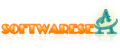| | SysTools OST RecoveryRecover emails, calendar, contacts, notes, and journals from damaged... |
| Download | |
SysTools OST Recovery Ranking & Summary
Advertisement
- License:
- Shareware
- Price:
- Free to try
- Publisher Name:
- By SysTools
- Publisher web site:
- Operating Systems:
- Windows 10, Windows 2003, Windows Vista, Windows 98, Windows Me, Windows, Windows NT, Windows 2000, Windows 8, Windows Server 2008, Windows 7, Windows XP
- Additional Requirements:
- None
- File Size:
- 35.4 MB
- Total Downloads:
- 3450
SysTools OST Recovery Tags
SysTools OST Recovery Description
video prev next OST files are very important for MS Outlook users as these files archive and store essential data like e-mails, calendar entries, contacts list, etc, therefore when OST files get corrupted, the harm done can be quite considerable. Anyway, even in such desperate situations, various solutions are still available, and not necessarily as last resort ones. My recommendation for such cases is to give a try to specialized OST recovery and repair tools, and one of the best of such tools is SysTools OST Recovery. SysTools OST Recovery is a simple-to-use application that attempts to load broken OST files, then fix their corrupted structures, display the recoverable data, and finally, recover their content by exporting it to newly created PST (MS Outlook Personal Storage Table), EML or MSG files. As it is capable of exporting the content of OST files to other file formats, SysTools OST Recovery can be used as a file converter too, suitable for turning undamaged OST files into PST, EML or MSG files. SysTools OST Recovery is really easy to use thanks to its neat and straightforward interface that anyone can use, including complete beginners. Another cool thing about this application is that it allows previewing the recoverable data, regardless of its type: messages, contacts, tasks, calendar entries, etc. Therefore you will know for sure if the data that you can recover using this tool is also the data that you wanted to recover in the first place. In conclusion, this nice tool is worth a try whenever you need to recover data from corrupted OST files. Its only disadvantage is the fact that in order to actually recover data and not just preview it, you have to purchase its full, registered version. Anyway, there are no other downsides about this program. Margie Smeer Editor rating:
SysTools OST Recovery Related Software