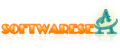| | WinAssistA handy application for managing your directories and files easily |
| Download | |
WinAssist Ranking & Summary
Advertisement
WinAssist Tags
WinAssist Description
WinAssist from PCS Incorporated is a collection of miscellaneous tools and functions for working with Windows. Many of these are geared towards software developers and web authors, but they are also just as functional for the casual Windows user. You may find other programs that perform some of these functions, but WinAssist captures these in a single, low-cost application, putting them all easily at your fingertips! With WinAssist you get file and folder management tools, as well as a disk information utility. Main features: Directory comparison: Probably the most powerful function within the tool. Quickly and comprehensively scan two Windows folders and highlight the differences between them. Additionally, you can easily fix the differences between the folders! Great for web authors and software developers to keep development and "live" work environments synchronized. Also good for maintaining a backup directory - identify the differences between your main and backup directories and just sync the differences! Directory Contents Display: Unfortunately Windows does not have any built-in capability for printing a listing of subfolders and files contained within a directory. The directory display function of WinAssist lets you do that and more. Output folder and file into in text, HTML and XML formats. Pick and choose what properties to display. Font Sample: How many times have you been creating a banner, label, card, presentation, or some other sort of graphical display where you want to use a fancy font, but aren't sure which of the dozens of fonts on your system will look the best? Within Windows itself (and most applications) you'd have to go one-by-one through the various fonts to see which one looks best. Well no longer. WinAssist's font sample function lets you specify a text string and displays it in whatever fonts you'd like to preview. Find and Replace: Windows Explorer provides a decent "find" or "search" function for finding files that contain a specific string. However, for software and web developers it often is found to be a bit lacking. Wouldn't it be great to exclude certain files or folders like those pesky "_vti" FrontPage directories? Often times you really don't care about those files and want to ignore them. Also, what about replacing one value with another? WinAssist's find and replace function steps up to the plate to do just these things. Rename Image Files: The ability to rename image files is extremely important when dealing with digital photos. Oftentimes without some automated method, you're forced to rename all your images manually. This can be quite tedious, especially if you're dealing with hundreds of files! There are a number of programs which will rename image files for you, but the functionality in WinAssist takes this capability to a whole new level... Disk Drive Information: WinAssist provides a basic function for displaying the information about all the disk drives attached to your PC, including fixed hard drives, network drives, and removable drives (like floppy drives, CD-ROMs, ZIP drives, etc.)
WinAssist Related Software