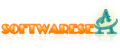| | WinJPGEnhance your photos with a single click: add vibrancy, contrast, make the image sharper, or optimize them for the web or e-mail. File-by-file or in a batch. |
| Download | |
WinJPG Ranking & Summary
Advertisement
- License:
- Shareware
- Price:
- $49.95
- Publisher Name:
- WinJPG Company
- Operating Systems:
- Windows
- File Size:
- 819 KB
- Release Date:
- 2021-04-23 03:54:57
WinJPG Tags
- editor edit view Image Editor image viewer graphic editor optimize image make help file batch file add file sharper image optimize photos Image Contrast Sharper Make File contrast file debug batch file analyze batch file make batch file make volatility file edit image contrast Batch File FrameWork see sharper image optimize php tutorial pdf facebook chat application windows vista full pst compactor amcap jpeg free textpad on a DWG 2 PCX milf hunter free serial wirecast 3.0.5 jap anon proxy kontribusyon ng assyrian encarta dictionary north alison angel
WinJPG Description
Do you like the quality of images that come out of your digital camera? Of course you do. But they can look even better. WinJPG allows you to easily enhance your photos one-by-one or even enhance all pictures you took on your vacation at once. WinJPG is an application which uses complex algorithms to optimize and transform the appearence of your favorite images. As the result, colors look more natural and vibrant, the contrast is improved. It can not only enhance images, but also prepare them for web publishing or sending by-email by automatically downsizing them to the desired dimensions. You can use WinJPG a usual application, or as an addon to Windows environment. The image enhancer is at your very fingertips, in the context menu under the right mouse button. Main features: Enhance color: WinJPG uses sophisticated euristic algorithms to optimize the appearence of images. As the result, colors look more natural and vibrant, the contrast is improved. Additionally, WinJPG makes the pictures sharper, which looks especially great when saving downsized images for the Web. Batch processing: One image, ten images, one hundred images, ten folders of images—WinJPG can process any number of files at once. Just select the desired files or folders in Explorer and choose 'Enhance…' in the pop-up menu. WinJPG will do the rest! WinJPG will save a huge amount of time for you, as you will no longer need to open each and every file in an editor. Optimize for the Web: WinJPG can not only enhance images, but also prepare them for web publishing or sending by-email. Usual files that come out of a digital camera are good to print, but are too large to be sent via the Internet. They will usually even not fit the screen. WinJPG provides the fastest way to prepare images for the Web: it enhances the color, downsizes the images, and even slightly sharpens them for the best viewing experience. Simple and easy to use: Photo color management is now easy as 1-2-3: 1. Select a file 2. Right click it 3. Choose 'Enhance…' WinJPG will process the pictures automatically and place enhanced files next to the originals.
WinJPG Related Software