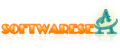| | WorkTixTrack and analyze your work time. |
| Download | |
WorkTix Ranking & Summary
Advertisement
- Price:
- Free to try
- Publisher Name:
- By Cryptix.nl
- Operating Systems:
- Windows 8, Windows Vista, Windows, Windows Server 2008, Windows 7
- Additional Requirements:
- Microsoft .NET Framework 4.0
- Total Downloads:
- 933
WorkTix Tags
WorkTix Description
WorkTix allows you to log your work time. Measuring not only logged time per project and per activity, but also the productivity score and the window captions of the screens you are working in (e.g., Microsoft Word, or Firefox - Social Media). You can also specify a billable amount per hour, or per log entry. This combination of parameters allows you to thoroughly track your work and analyze your spent time. Besides tracking, WorkTix can also show you periodic notifications while you work, informing you about how much time you have logged so far, for which project and what the billable amount would be. WorkTix can also suggest a break and remind you when you appear to be active, but have not started logging in WorkTix. Whenever you like you can generate graphical or textual reports, including for each log entry the window captions, productivity points and any additional notes you have entered. All this will allow you to see what you did and also how efficiently you used your time. WorkTix log entries can easily be exported to simple text, csv, or iCal files. The latter allows you to import your log entries into your favorite agenda, or office solution, like Microsoft Outlook, or Mozilla Thunderbird. WorkTix takes your privacy seriously. Hence, no log entries are every submitted to the cloud; all the WorkTix data stays in your Windows user profile. Also, if you do not like WorkTix to track your window captions or productivity score, then you can disable those whenever you like. So, just press start and WorkTix starts tracking your time.
WorkTix Related Software