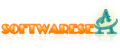| | DocX to PDF ConverterBatch DOCX to PDF converter |
| Download | |
DocX to PDF Converter Ranking & Summary
Advertisement
- License:
- Freeware
- Price:
- Free
- Publisher Name:
- By PDFConvertOnline
- Operating Systems:
- Windows 2003, Windows Vista, Windows 98, Windows Me, Windows, Windows NT, Windows 2000, Windows 8, Windows Server 2008, Windows 7, Windows XP
- Additional Requirements:
- None
- File Size:
- 6.7 MB
- Total Downloads:
- 48210
DocX to PDF Converter Tags
DocX to PDF Converter Description
DOCX to PDF Converter is a small Windows application designed specifically for helping you convert DOC and DOCX files to PDF file format using batch processing operations.User-friendly layoutThe tool reveals a clean feature lineup that allows you to carry out most of the actions with minimal effort. It was designed with an overall simplicity in mind, so even less experienced users can learn to set up the dedicated parameters with minimal effort. Documents can be added in the working environment using the built-in browse button, so you cannot rely on the drag-and-drop support. You can view additional information about each DOC or DOCX item, such as file location, size, as well as creation date. Conversion capabilitiesIt is important to mention that DOCX to PDF Converter offers support for batch processing, which means you can add multiple Word files and convert them at the same time. DOCX to PDF Converter gives you the possibility to build up a list with the documents that you want to convert and delete the selected items from the primary panel. For each DOC or DOCX file added in the workspace, the application generates an individual PDF file, so it doesn’t let you merge multiple documents into a single PDF. By default, the program exports the output files to a preset folder. At the end of the conversion process, it automatically opens up the saving directory. On the downside, you cannot pick the saving directory, select the pages from the documents that you want to convert, and set up permissions for printing or filling in options, and encrypting the PDF files. Testing its conversion engineDuring our testing we have noticed that DOCX to PDF Converter accomplishes the conversion process very quickly and without errors. It leaves a minimal footprint on system resources and provides very good output quality. ConclusionIf you are looking for a straightforward piece of software that lets you convert DOC or DOCX files on the breeze, you may give DOCX to PDF Converter a try and see what it can do for you. Reviewed by Ana Marculescu, last updated on May 16th, 2014
DocX to PDF Converter Related Software