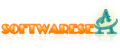| | FLV Input PluginVirtualDub (1.8.0 or newer required) that allows it to open FLV files |
| Download | |
FLV Input Plugin Ranking & Summary
Advertisement
- License:
- Freeware
- Publisher Name:
- Moitah.net
- Publisher web site:
- Operating Systems:
- Windows Vista/2003/XP/2000/98
- File Size:
- 81KB
FLV Input Plugin Tags
FLV Input Plugin Description
An input plugin for VirtualDub (1.8.0 or newer required) that allows it to open FLV files. H.263 and VP6 video are supported. MP3 and PCM audio are supported. To install it, UnZip FLVInputDriver.vdplugin to your VirtualDub\plugins folder. Make sure ffdshow-tryouts is installed, open "VFW configuration" (not "Video decoder configuration" which is for DirectShow decoding) from its Start menu group, go to the Decoder tab, Codecs section, and make sure FLV1 and VP6F are set to libavcodec. To convert FLV to AVI without any editing or filtering, load a FLV in VirtualDub, make sure "Direct Stream Copy" is selected in both the Video and Audio menus, and choose "Save as AVI" from the File menu.
FLV Input Plugin Related Software